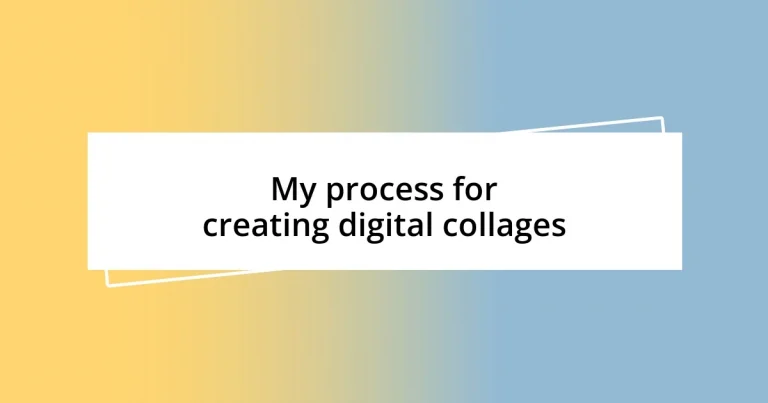Key takeaways:
- Layering is essential for creating depth in digital collages, with experimentation often leading to unexpected and rewarding results.
- Choosing the right software tools is crucial; it’s important to consider individual needs and try various platforms to find the best fit.
- Finalizing a collage involves evaluating the balance of elements, selecting the appropriate file format for export, and adding metadata to protect and professionalize the artwork.
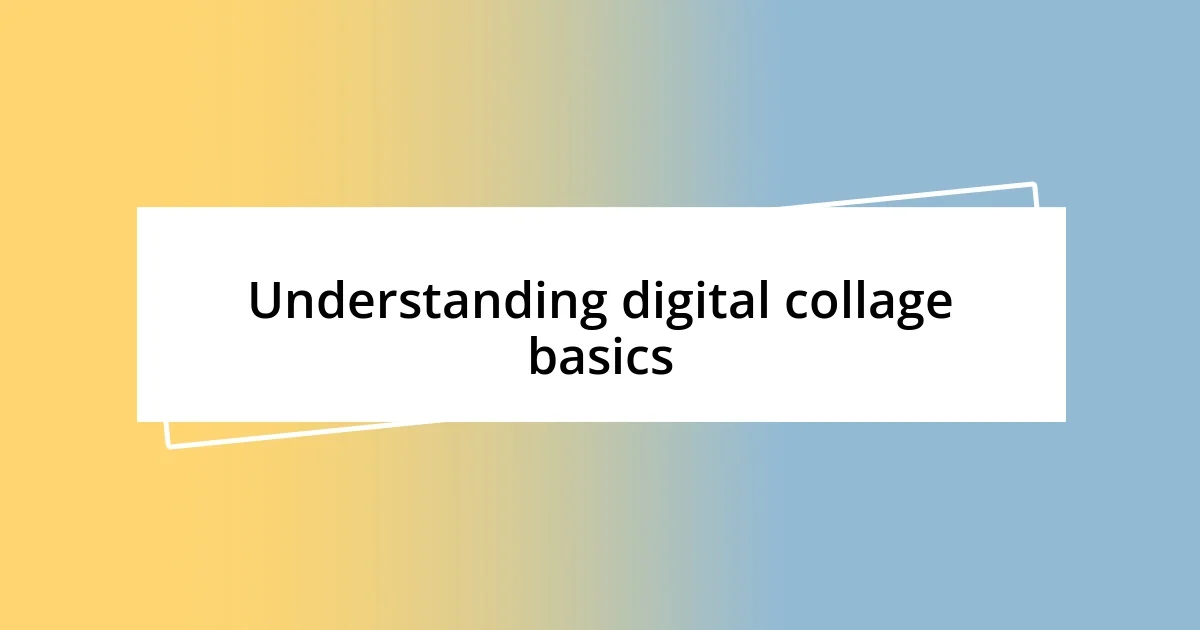
Understanding digital collage basics
When I first stumbled into the world of digital collage, I was amazed by the sheer variety of tools available. It felt like opening a treasure chest! There’s a certain thrill in blending different images, colors, and textures to create something entirely new. Have you ever felt that rush when two elements come together perfectly? It’s magical.
Understanding the basics of layering is essential for anyone starting with digital collage. Each layer adds depth and dimension, allowing an artist to build intricate visuals. I remember a project where I used over ten layers, and it transformed the piece into a stunning work of art. The beauty lies in experimenting; sometimes, the most unexpected combinations yield the most rewarding results.
Color plays a crucial role in setting the mood and tone of a collage. I often find myself drawn to vibrant hues that evoke joy and energy. Have you noticed how certain colors can instantly lift your spirits? When I look back at my early collages, it was the bold colors that truly made them stand out, infusing my emotions directly onto the canvas. Understanding color dynamics can really enhance your creations, making them resonate with your audience.

Choosing the right software tools
Choosing the right software tools is a crucial step in my digital collage journey. When I started out, I was overwhelmed by the myriad options available. I remember trying several programs before I found one that truly matched my creative style. It’s like finding the perfect pair of shoes; they just feel right and allow you to express yourself without any discomfort.
I often weigh the pros and cons of each tool I consider. For instance, while some software offers straightforward functionality, others provide robust features that may require a learning curve. I once spent weeks learning how to navigate a complex program that, while powerful, ultimately didn’t suit my needs as much as the simpler tools I initially overlooked. It’s essential to think about your specific requirements and how each option can facilitate your creative process.
Experimenting with software is part of the fun. I encourage you to try out different platforms, especially free trials, to see which one resonates with you. I recall my first attempt at layering different textures in one software that allowed easy blending—it was exhilarating! This experimentation can lead to surprising discoveries about your artistic vision and preferences.
| Software | Features |
|---|---|
| Adobe Photoshop | Advanced editing tools, extensive brush options, professional-level features |
| Canva | User-friendly, great for beginners, comes with templates |
| Procreate | Ideal for digital painting, versatile brush settings, intuitive interface |
| GIMP | Free and open-source, powerful manipulation tools, customizable |
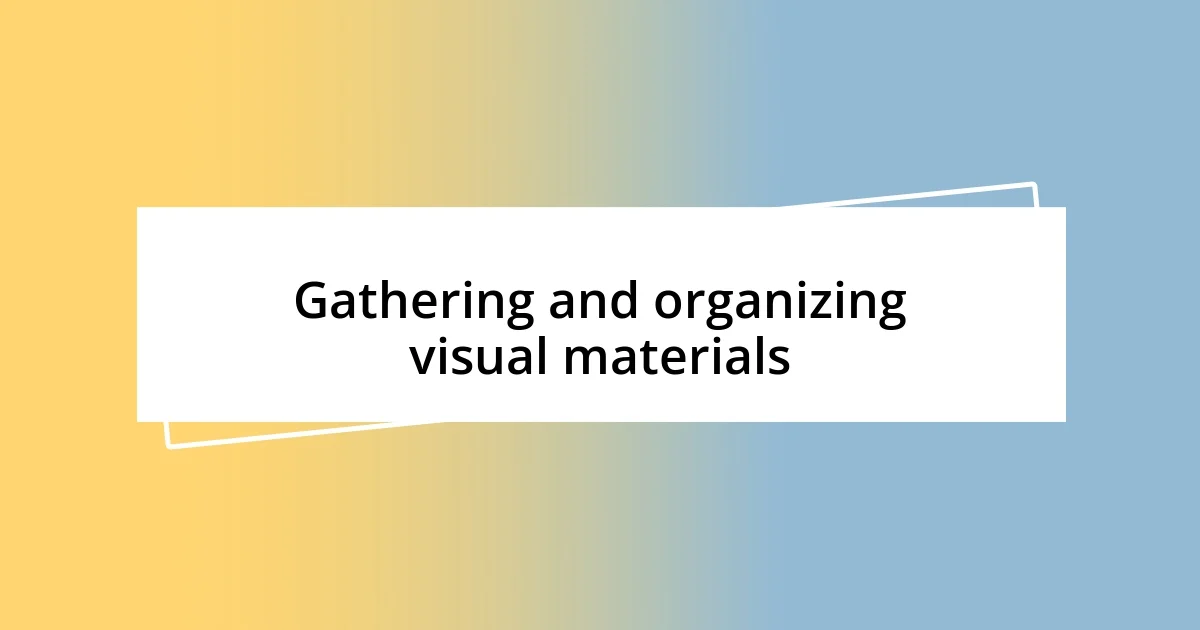
Gathering and organizing visual materials
Gathering visual materials is a crucial part of my creative process. I often find inspiration in everyday life—things like old magazines, online image repositories, and even photographs I’ve snapped during my travels. The thrill of searching for just the right element to complement my vision is a journey in itself. Each new piece I collect sparks fresh ideas and possibilities, creating a delightful chaos in my workspace.
To keep everything organized and accessible, I follow a simple system:
- Categorization: I create folders based on themes, colors, or styles.
- Labeling: Each image is labeled with keywords that reflect its potential use.
- Cloud Storage: I use cloud platforms, so I can access my materials from anywhere and prevent losing them.
- Mood Boards: I often compile mood boards to visualize how different pieces might come together.
In an inspiring session once, I stumbled upon a forgotten folder filled with images from my childhood. They reignited memories and feelings that deeply enriched my next collage, reminding me how powerful our past experiences can influence our art. There’s a profound joy in curating a collection of visuals that not only reflects what I want to create but also tells my story.

Techniques for layering and blending
Layering and blending are essential techniques that bring depth to my digital collages. I often start by placing one visual element over another, adjusting their transparency to create an engaging interplay between them. It’s fascinating to see how a simple adjustment can transform the mood of the entire piece. Do you ever wonder how slight changes can evoke entirely different emotions? I’ve experienced moments where lowering the opacity of a layer made the collage feel more ethereal and dreamlike, while bold layers can create tension and energy.
To achieve smooth blending, I rely on layer masks extensively. This tool allows me to selectively hide or reveal parts of the top layer, creating seamless transitions without any loss of quality. I remember my first time experimenting with layer masks; it felt like discovering a hidden treasure map leading to my creativity. I played with different brushes to finesse the edges, and the results were both surprising and delightful. Each stroke revealed pieces of the underlying image, creating a story within the layers—a beautiful synergy that made the collage feel alive.
When it comes to blending techniques, I tie in different blending modes. Changing the blending mode can drastically alter how two layers interact. For example, using the “Multiply” mode can deepen colors and create rich shadows, while “Screen” can brighten up an image dramatically. I clearly recall a collage where I experimented with these modes; the final outcome was so striking that I felt a surge of excitement—like I was magic in action! Have you tried blending modes in your work? If not, it’s something I highly recommend diving into; it can redefine your approach to layering and enhance your visual storytelling significantly.
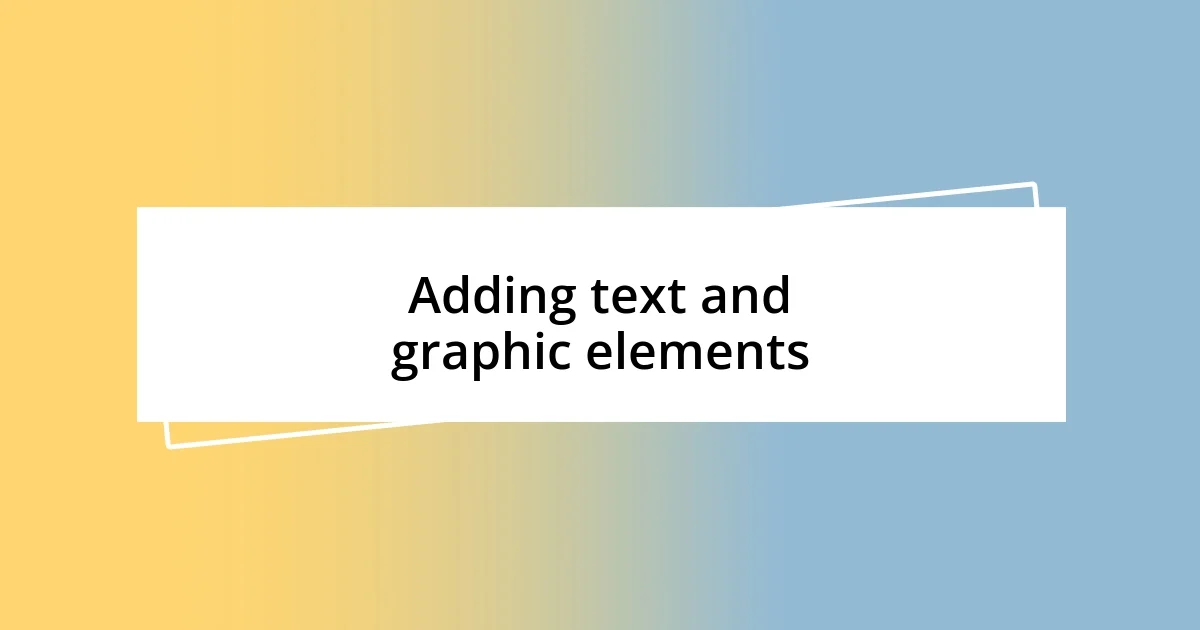
Adding text and graphic elements
Adding text and graphic elements to my digital collages is where I get to infuse my voice and personality into the artwork. When I select fonts, I consider the emotion I want to convey. Just the other day, I was working on a piece that felt a bit stark, and I decided to layer in a handwritten script font. It instantly added warmth and a human touch that the collage desperately needed. Does that happen to you? Finding the perfect text can be exhilarating—it’s like discovering the final puzzle piece that ties everything together.
Graphics can be just as impactful as text in conveying a message or theme. For my collages, I often incorporate little icons or shapes that enhance the visuals without overwhelming them. I remember a specific project where I added small stars and swirls; they subtly guided the viewer’s eye through the composition. It made me realize the power of tiny details—sometimes, it’s those minute elements that can make a grand statement. Have you noticed how small graphics can transform the entire narrative of a piece?
Color plays a vital role in this process as well. When choosing colors for text and graphic elements, I pay close attention to how they harmonize with the overall color palette of the collage. Just last week, I faced a dilemma choosing whether to go with a bold, contrasting color or a softer shade that blended in. In the end, I opted for the bold color, and it infused the artwork with energy and vibrancy that mirrored my mood that day. How do you approach color in your works? The right choice can either elevate your creation or pull it down—it’s a delicate balance I’m continually learning to master.

Finalizing and exporting your collage
Finalizing a digital collage is a moment of both relief and anticipation. I often take a step back to evaluate the overall balance of elements before exporting the final version. It’s like standing in front of a painting I’ve spent hours crafting; I want to ensure that every detail feels just right. Have you ever stared at your work so long that it starts to feel familiar yet foreign? That’s when I know it’s time to trust my instincts, make any final tweaks, and prepare for exporting.
When I export my collages, I carefully consider the file format. Do I want a JPEG for easy sharing, or should I go for a PNG to maintain that crisp transparency? I remember a time when I hastily chose the wrong format, and the quality suffered significantly. It was a painful lesson, but it taught me the importance of seeing exporting as a crucial final step, not just a technicality. Now, I also create a separate copy in a higher resolution for printing, just in case inspiration strikes to showcase my work physically.
Finally, I often find myself adding metadata to my exported files, like titles and copyright information. It may seem unimportant, but I’ve realized how essential it is to protect my creations and give them a professional touch. The first time I saw my name attached to my artwork felt exhilarating—it’s like a personal stamp of accomplishment. Does adding those little details resonate with you, too? They transform a simple collage into something more meaningful, a piece that carries a part of who I am.